The automation is a pending subject for many companies. A tool that any company, regardless of size, should implement, regardless of the team and structure of the IT department it has. This incorporation facilitates the integration of processes between other business areas (HR, finance or IT operations) so that information flows smoothly.
Resolve Systems is an organisation that helps businesses around the world achieve agile, autonomous operations with an industry-leading IT automation platform. With more than a decade of experience, Resolve's solutions are designed to meet the challenges of increasing IT complexity.
From Exceltic, we are proud to announce our partnership with this company.. With this alliance, we position ourselves as their main partner in Spain in integrating their It Automation solutions to all our customers.
WHAT IS IT AUTOMATION?
When we talk about IT (information technology) automation, we are referring to the technology that makes it possible to fully automate processes and workflows such as provisioning requests, service desk ticket resolution, employee onboarding or offboarding, proactive system health checks, IT service incident diagnosis and resolution, and any other process carried out by the IT department.
By automating the right processes and workflows, companies can:
- Increase the efficiency of daily scheduled runbooks
- Respond faster to problems and solve them in less time
- Scaling the productivity of IT resources
Automation can be applied to any functional IT organisation such as:
- IT Service Management (ITSM)
- IT operations
- Network operations and cloud operations
It can be implemented to fully automate a process, end-to-end or partially. The goal: to improve the quality and reliability of information reaching the IT technician.
IT PROCESSES THAT EVERY COMPANY CAN AUTOMATE
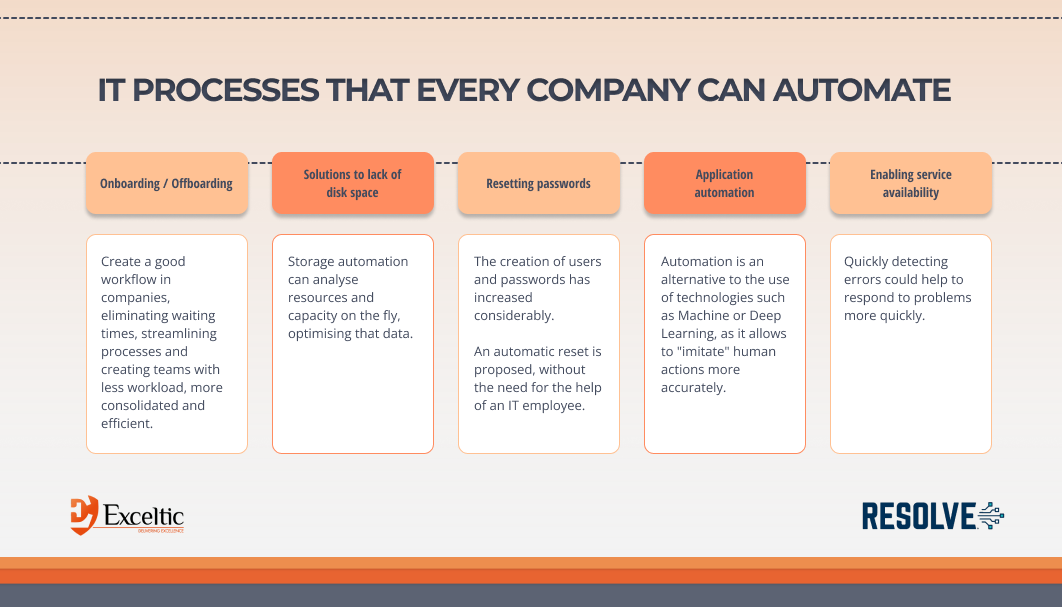
Onboarding and Offboarding
Onboarding a new employee is often a frustrating process for both employees and IT professionals.
On average, each onboarding involves an average of 54 activities, from equipment selection, formatting, device protection, access, connectivity, etc. This means that there is a high probability that in any of these activities, the IT team will have a problem, causing a peak in work and a delay in the process.
The more problems a manual process creates, the more support it will require, and the less time can be spent on strategic and important activities.
This requires triggering an automated workflow that provides:
- Device provisioning
- Accessibility to different applications
- Creation of an email account
- Operating system installation and configuration
- System level access and key configuration
- Installation and configuration of firewall and VPN
- Installation and configuration of licenses and software for the new employee
Maintaining a good workflow helps to eliminate unnecessary waiting times, streamline processes and create less busy, more consolidated and efficient teams.
Solution to lack of disk space
Every day, companies are increasing the amount of information they produce and accumulate due to the numerous applications or even all the data collected through the IOT.
With all this information, companies tend to move towards a data driven model, always looking to base their strategic decisions on data, improving performance, reducing costs or even opening new sources of revenue.
But mass storage eventually also brings with it not only an increase in the cost of storage, but also in the time spent managing, sorting and administering the data.
So every minute IT staff spend manually identifying low disk space is a wasted minute that can slow down the business in any of its other needs.
Automating storage provisioning can analyse storage resources and capacity in"real time", and optimise where that data should go in a way that achieves this:
- Ensure that data (such as backups) is stored in a cost-effective way
- Ensuring that critical data (such as patches) is given high priority
- Deleting data according to policy or compliance regulations
In addition, everything that is automated generates a record, which supports auditing processes.
Password Reset
Nowadays, the increasing use of applications by employees leads to an increase in the number of accounts and passwords. For security reasons, it is advisable to use a different password for each account created, which means an increase in the management of all of them.
According to a study conducted by Gartner, between 20% and 50% of requests to IT teams are for password resets, and these take between 2 and 30 minutes to resolve.
In order to better protect against cyber-attacks, each password should contain a number of criteria that meet minimum complexity requirements that provide greater reliability.
This complexity often leads to employees forgetting or confusing their records, which inevitably results in a heavy workload for IT departments.
It is estimated that the loss of productivity due to not being able to access a system has an average cost of €70 per password reset, which, extrapolated over thousands of requests, can be a significant cost to the company.
To address this, it is proposed to trigger a workflow that provides employees with an automatic reset, allowing the employee to reset the password instantly instead of waiting for an IT service technician to do so:
- Through the IT portal
- Through an incident management system
- Chatbot
- Validate using two-factor authentication methods or an identity manager, verifying that the person requesting the password change is a user associated with that account.
Application automation
Self-repair, through technologies such as machine and deep learning, can improve operations and uptime by detecting and resolving problems without human intervention. However, no system works alone, and a single error produced by artificial intelligence can have a negative impact. For this reason, different IT professionals continue to be involved, leading to a loss of team efficiency.
Automation is an alternative to the use of artificial intelligence, as it allows the creation of workflows that "imitate" the actions of the engineers in the IT department, providing an exact response to a specific problem that a human professional would use.
Some of the critical tasks that can be automated include:
- Isolation of compromised assets
- Restarting applications
- Schedule updates
- Deployment of patches
- Closure of exposed entry points
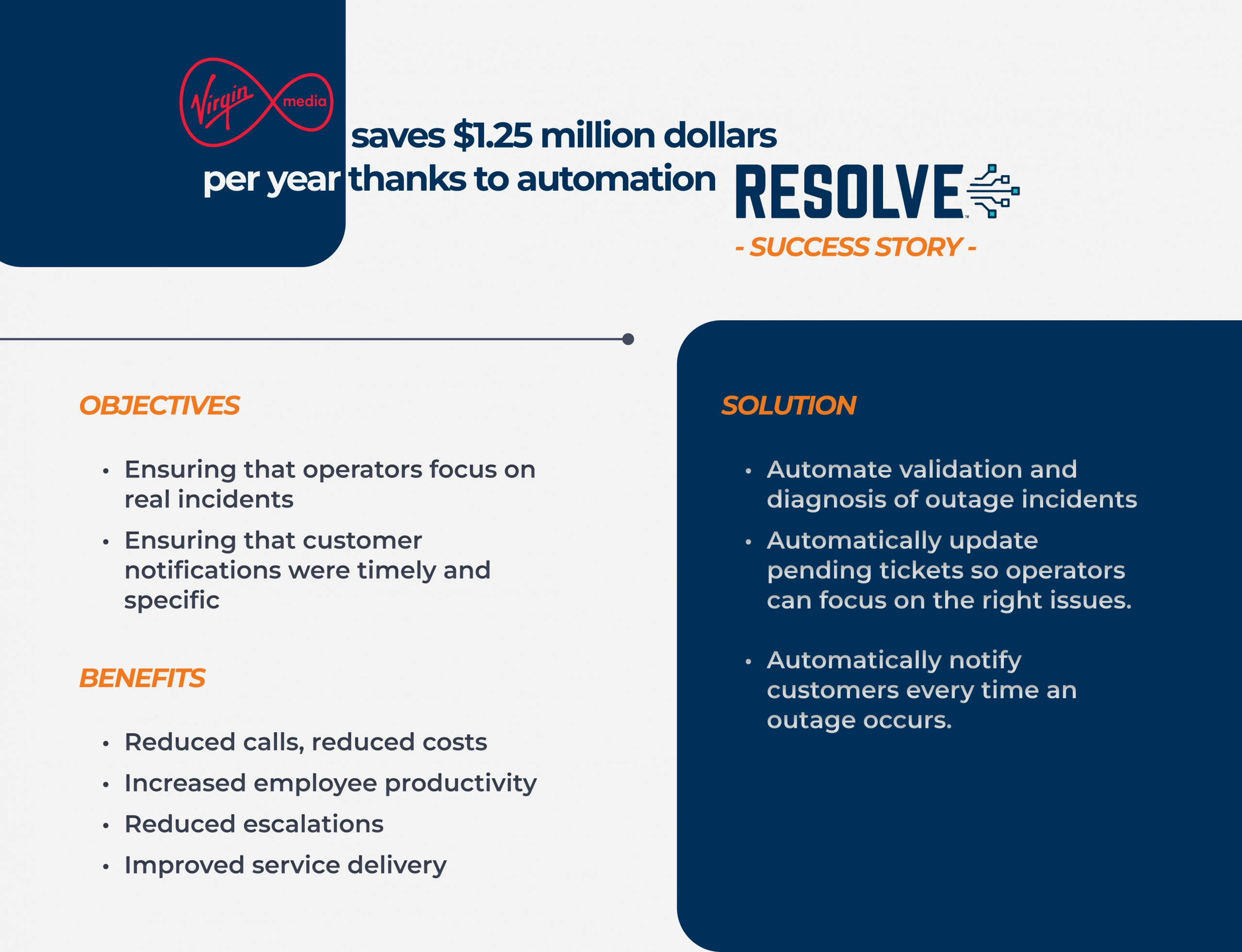
Enabling service availability
According to Gartner, in its 2014 study, the average cost of downtime due to service unavailability is €5600 per minute, ranging from €2300 to €9000 depending on the sector and size of the company.
In addition to the repair time, there is also the time spent identifying and diagnosing the problem, which is sometimes more complicated than the actual solution. Therefore, maintaining service availability is a vital element for the proper functioning of a company.
Automation allows:
- Detecting when a system stops working
- Automatically reboot the system to bring it back into service within a short period of time.
- If the problem is not solved by restarting, the automation allows alerting a professional.
- Generate a record of the problem
- Generate a record of the solution to the problem
- Generate a notification to the IT team
This helps not only to respond more quickly, but also to have a record of frequent problems and solutions, which will allow the IT department to analyse critical points for improvement.
WHERE DO I START AUTOMATING?
Most of the cases described above may be simple use cases or have little impact when measured in unit terms. However, multiplied by the total number of incidents detected over the course of the year, the cost and time lost by IT professionals can be enormous.
The impact not only affects the bottom line, but also other stakeholders such as employees and customers.
Resolve enables corporations to maximise operational efficiency, reduce costs and solve problems quickly. Through a simple and intuitive platform, it improves service delivery and automates thousands of actions.






